For old classic template, sign into blogger.com (Dashboard). Click "Template" in the section for the relevant blog (circled in red below):

This will open the template editor. You will have to look for this block of codes in the template:
<$BlogItemCreate$>
</p>
</BlogItemCommentsEnabled>
<BlogItemBacklinksEnabled>
<a name="links"></a><h4>Links to this post:</h4>
<dl id="comments-block">
<BlogItemBacklinks>
<dt class="comment-title">
<$BlogBacklinkControl$>
<a href="<$BlogBacklinkURL$>" rel="nofollow"><$BlogBacklinkTitle$></a> <$BlogBacklinkDeleteIcon$>
</dt>
<dd class="comment-body"><$BlogBacklinkSnippet$>
<br />
<span class="comment-poster">
<em>posted by <$BlogBacklinkAuthor$> @ <$BlogBacklinkDateTime$></em>
</span>
</dd>
</BlogItemBacklinks>
</dl>
<p class="comment-timestamp"><$BlogItemBacklinkCreate$></p>
</BlogItemBacklinksEnabled>
</p>
</BlogItemCommentsEnabled>
<BlogItemBacklinksEnabled>
<a name="links"></a><h4>Links to this post:</h4>
<dl id="comments-block">
<BlogItemBacklinks>
<dt class="comment-title">
<$BlogBacklinkControl$>
<a href="<$BlogBacklinkURL$>" rel="nofollow"><$BlogBacklinkTitle$></a> <$BlogBacklinkDeleteIcon$>
</dt>
<dd class="comment-body"><$BlogBacklinkSnippet$>
<br />
<span class="comment-poster">
<em>posted by <$BlogBacklinkAuthor$> @ <$BlogBacklinkDateTime$></em>
</span>
</dd>
</BlogItemBacklinks>
</dl>
<p class="comment-timestamp"><$BlogItemBacklinkCreate$></p>
</BlogItemBacklinksEnabled>
If you are using FireFox or Internet Explorer, press ctrl+F and type "nofollow" into the "Find" box and you will easily find it:
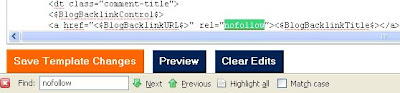
I have tried this with Flock browser and it didn't work. So this convenient "Find" function may not work with all browsers. If you have problem with that, what you can do is click inside the template editor window and press ctrl+A (or right click on the mouse and chose "Select all") to highlight the whole template. Press ctrl+C (or right-click and select "Copy") to copy the whole template into clipboard. Open a Notepad file, click EDIT > PASTE in the menu bar at the top of Notepad (or right-click and select "Paste") to paste the template into Notepad. Click EDIT > SELECT ALL in the menu bar (or right-click and chose "Select all") to highlight the whole template in Notepad, click EDIT > FIND, then type "nofollow" into the "Find what" box and click "Find next":
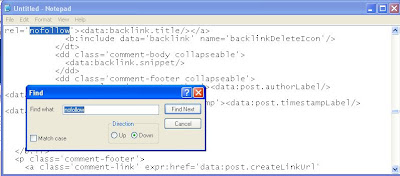
The "nofollow" in the template will be located and highlighted. Delete rel="nofollow" from the template. Press ctrl+A (or right-click and chose "Select all") to highlight the whole template in Notepad. Press ctrl+C (or right-click and chose "copy") to copy the edited template. Go back to the Blogger template editor. The whole unedited template in the template editor should still be highlighted. Click the DELETE key and the template editor window will become empty. Paste the edited template into the template editor window, preview, and if everything seems fine, click "Save template".
1 comment:
Thanks for your explanation, it easy to do.
Post a Comment